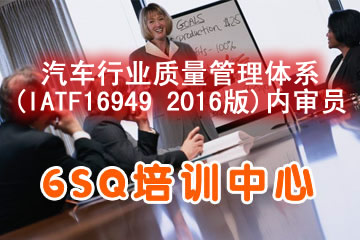让windows 2000的映象版在windows xp中运行
记得windows 2000的图像处理工具是一个很好用的图像处理工具,处理黑白档的扫描资料很好用。可惜windows xp没有携带,超级遗憾。想让windows 2000的映象版在windows xp中运行吗?请看下文:为了让windows 2000的映象版在windows xp中正确运行,需要以下23个文件:imgadmin.ocx 、imgcmn.dll 、imgedit.ocx 、imghelp.hlp、imgmgt.chm 、imgmgt.hlp、 imgscan.ocx 、imgshl.dll、 imgtasks.chm 、imgthumb.ocx 、imgview.chm 、jpeg1x32.dll 、jpeg2x32.dll、 kodakimg.exe、 kodakprv.exe 、oieng400.dll、 oiprt400.dll、 oislb400.dll、 oissq400.dll、 oitwa400.dll 、oiui400.dll 、tifflt.dll、 xiffr3_0.dll 。可以在安装了windows 2000的电脑上轻易找到这些文件,也可以使用extract命令从windows 2000安装光盘上的i386文件夹中解压出来。再将这些文件安置在windows xp 的合适的文件夹下,可执行文件(扩展名exe)存入c:\windows(如果xp安装在其他分区,请自行修改c:为其他盘符,以下同)文件夹,帮助文件 (hlp)存入c:\windows\help文件夹,而动态链接库文件(dll)存入c:\windows\system32文件夹。最关键的是需要注册映象的四个activex 控制文件(ocx),打开命令行提示行,切换到c:\windows\system32目录下,然后分别执行以下四条命令: regsvr32 imgadmin.ocxregsvr32 imgedit.ocxregsvr32 imgscan.ocxregsvr32 imgthumb.ocx在每一个activex控制被注册之后,regsvr32工具会显示一个成功对话框,分别点确定。在上述移植工作完成后,马上就可以在windows xp中使用映象了,建议创建一个可执行文件的快捷方式,最好再设置一下文件关联,将其作为打开tif映象文件的默认程序。右键单击任一个tif或tiff 文件,选择“打开方式”,然后选择“选择程序”,在打开方式对话框中选中“始终使用选择的程序打开这种文件”,并通过“浏览”按钮找到 kodakimg.exe确定即可。当然你也可以通过“文件夹选项-文件类型”来设置。有的朋友可能会联想到在windows xp 中执行一个类似的操作,来安装windows 9x的映象版本。虽然也行得通,但建议最好还是选择window2000的,因为windows 9x的映象版本在windows xp中有几处不兼容的地方。二、自动方式对于网管来说,如果局域网内的用户太多,要一一设置是比较麻烦的。只要使用批处理文件,就可以一步到位。下面给出批处理文件的内容,请用记事本编辑存为批处理文件(扩展名为bat)后执行即可(注意因xp安装路径和光驱盘符的不同,请自行修改代码中路径的盘符,现假定xp安装在c区,光驱为d):@echo 请先插入windows 2000的安装光盘@pause@d:@cd \i386@expand imgadmin.oc_ c:\windows\system32\imgadmin.ocx@expand imgcmn.dl_ c:\windows\system32\imgcmn.dll@expand imgedit.oc_ c:\windows\system32\imgedit.ocx@expand imgscan.oc_ c:\windows\system32\imgscan.ocx@expand imgshl.dl_ c:\windows\system32\imgshl.dll@expand imgthumb.oc_ c:\windows\system32\imgthumb.ocx@expand jpeg1x32.dl_ c:\windows\system32\jpeg1x32.dll@expand jpeg2x32.dl_ c:\windows\system32\jpeg2x32.dll@expand oieng400.dl_ c:\windows\system32\oieng400.dll@expand oiprt400.dl_ c:\windows\system32\oiprt400.dll@expand oislb400.dl_ c:\windows\system32\oislb400.dll@expand oissq400.dl_ c:\windows\system32\oissq400.dll@expand oitwa400.dl_ c:\windows\system32\oitwa400.dll@expand oiui400.dl_ c:\windows\system32\oiui400.dll@expand tifflt.dl_ c:\windows\system32\tifflt.dll@expand xiffr3_0.dl_ c:\windows\system32\xiffr3_0.dll@expand imghelp.hl_ c:\windows\help\imghelp.hlp@expand imgmgt.ch_ c:\windows\help\imgmgt.chm@expand imgmgt.hl_ c:\windows\help\imgmgt.hlp@expand imgtasks.ch_ c:\windows\help\imgtasks.chm@expand imgview.ch_ c:\windows\help\imgview.chm@expand kodakimg.ex_ c:\windows\kodakimg.exe@expand kodakprv.ex_ c:\windows\kodakprv.exe@c:@cd \windows\system32@regsvr32 imgadmin.ocx@regsvr32 imgedit.ocx@regsvr32 imgscan.ocx@regsvr32 imgthumb.ocx我已经将需要的文件集齐(帮助文件就不用了!),献给兄弟们!还有姐妹们!(因为网站文件类型发布权限问题,请下载后自行将Kodakimg(Win2000).avi的后缀.avi改为.rar)
文件: Kodakimg(Win2000).avi
 TA的首页
TA的首页